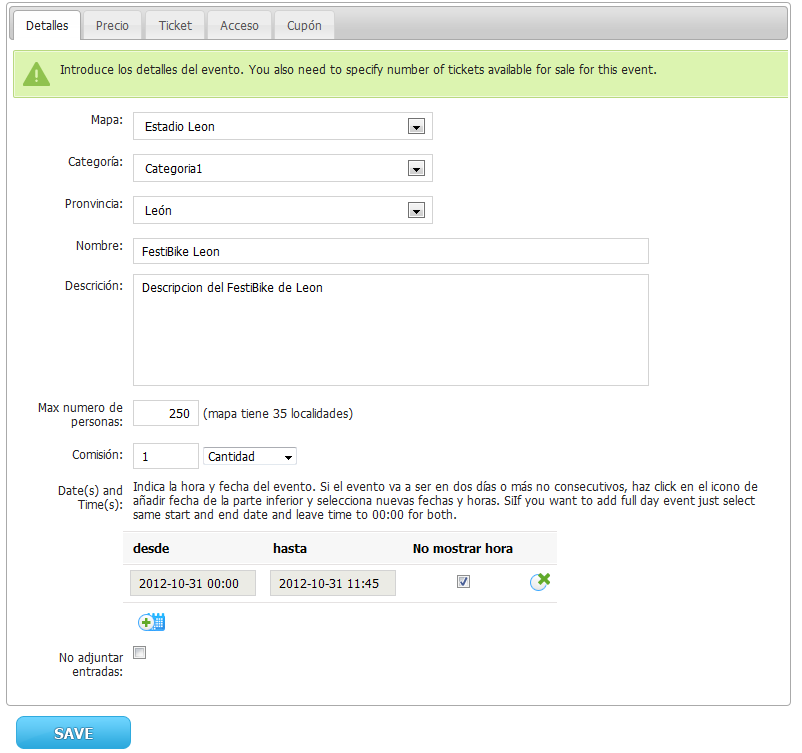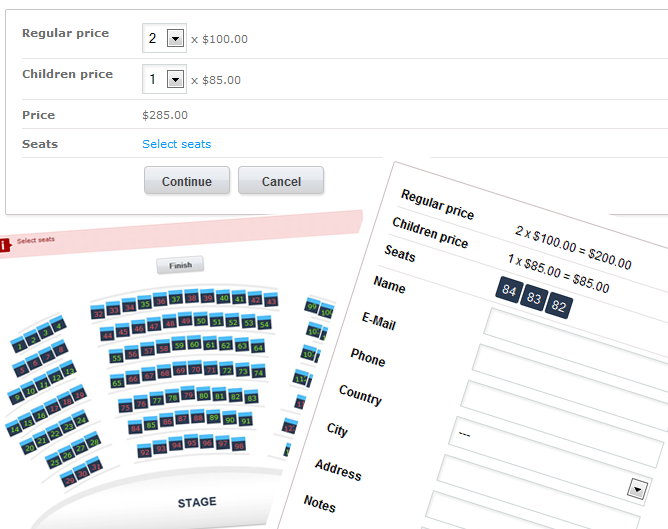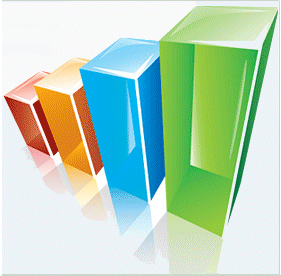How does Gestión Entradas work?
1 Sign up and configure your event
First of all, you need to sign up in gestionentradas.com, to do that fill up this form and follow the instructions.
Next, you can sign in our application and create a new event with its main data.
You can configure your date and time for the event, number of seats and set prices by zones, create your own map or seats area , upload your own design for the tickets or even create discount coupons
Next, you can sign in our application and create a new event with its main data.
You can configure your date and time for the event, number of seats and set prices by zones, create your own map or seats area , upload your own design for the tickets or even create discount coupons
2 Sell your tickets trough your website, Facebook or smpartphones
Once your event is created and configured, we will give you a code so you can insert our "shopping cart" in your webpage with an easy and simple way.
You can also integrate it in your Facebook profile and it will be fully compatible with any mobile device.
Don´t lose any client because you don´t have the right tool!
You can also integrate it in your Facebook profile and it will be fully compatible with any mobile device.
Don´t lose any client because you don´t have the right tool!
4Access control to the event
The time for the event has arrived, you only need your smartphone to read the codes included in the tickets.
The system will automatically tells you the status of that certain ticket, if it is valid and the data of the owner if necessary.
Forget about the large listings where it is very hard to find the attendant.
The system will automatically tells you the status of that certain ticket, if it is valid and the data of the owner if necessary.
Forget about the large listings where it is very hard to find the attendant.